Installation Package
If you would like to quickly install the Lytho Connector in a single Sitecore XP or XM environment, you may do so by using the installation package.
Do not install a Sitecore package directly on a production environment without consulting your Sitecore system administrator!
Download
Download the latest version of the installation package.
The package is a ZIP archive containing files and content items that must be installed using the Sitecore package installation wizard.
Install
Then open the Desktop of your Sitecore Client, usually located at
https://[your-dev-domain]/sitecore/shell, and find the Installation Wizard in the menu.
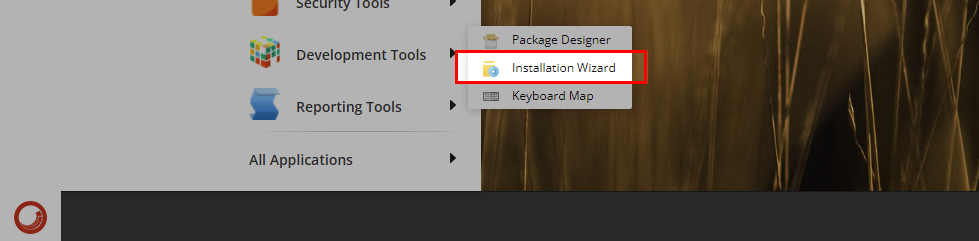
Upload the installation package and then install it.
The installation will not override any standard files or items. It is safe to install this package without breaking existing behaviour or features.
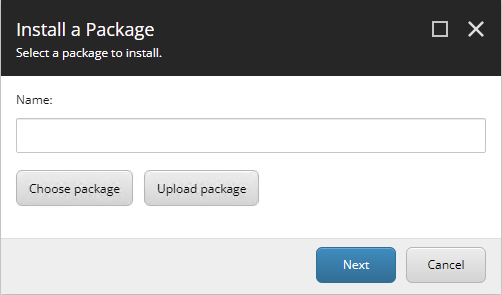
After installion, you must update your web.config file to correct the Content-Security-Policy header settings.
Sitecore Content Delivery Setup
If your Sitecore platform involves one or more Content Delivery servers, you will also need to publish some of the connector files to these servers.
You only need to publish the following files and folders to Content Delivery:
App_Config\include\Hdis.Connectors\Dam.Lytho.configbin\Hdis.Connectors.Dam.Lytho.SitecoreXp.dll
All other files in the package are used only for the content authoring UI and serve no purpose on Content Delivery.